Become a Professional Motion Designer
Delight your viewers. Create compositions that add motion and animated effects to media elements with aim to entertain, inspire, educate and thrill your audience


Delight your viewers. Create compositions that add motion and animated effects to media elements with aim to entertain, inspire, educate and thrill your audience


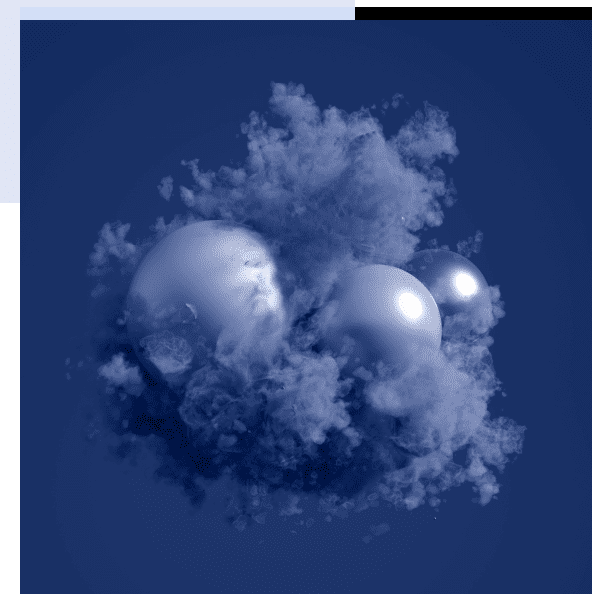
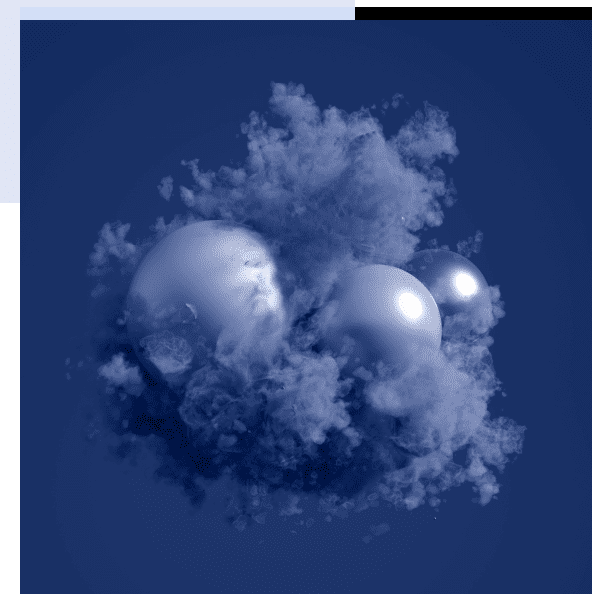
You will be required to create a design concept and prototypes for numerous products. A long time project that will be guided by the tutor to not only assist in your growth but to help you create a portfolio for yourself.
| Class | Price | Duration |
|---|---|---|
| Onsite Class | N60,000 | 6WKs(Weekends/Weekdays) |
| Onsite Live Class | N55,000 | 6WKs(Weekends/Weekdays) |
Everything you ever love in those thrilling videos that fascinate you in the media can be recreated not only in your head but in visuals made by your hands, and you know what it takes? …Learning Motion Graphics.
At Torilo Academy training center, we create an avenue for students to have first hand practical knowledge and expertise in the modern techniques of Motion Graphics and Adobe After Effects
At the end of the training motion graphics, students will be able to build storyboards to guide you in creating attention grabbing and stunning visual effects coupled with sophisticated motion graphics as seen in captivating feature films, Online Ads and TV commercials today.
Powered by DigIT
With DigIT, you are better positioned to find gainful employment. Our partnership enables graduate students to get first-hand information on available job opportunities and necessary placement for internship and full-time roles. You are considered first for roles that require your skillset
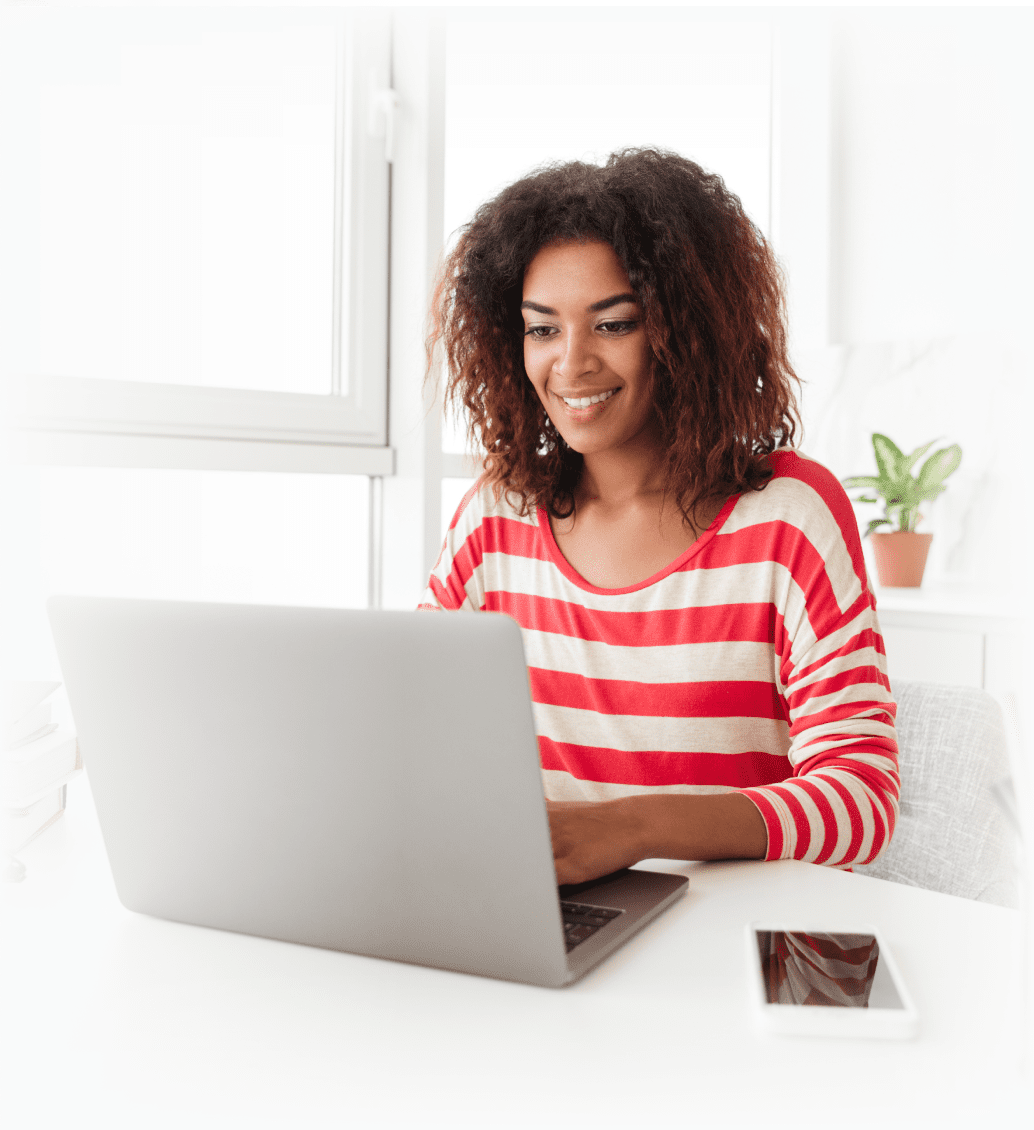
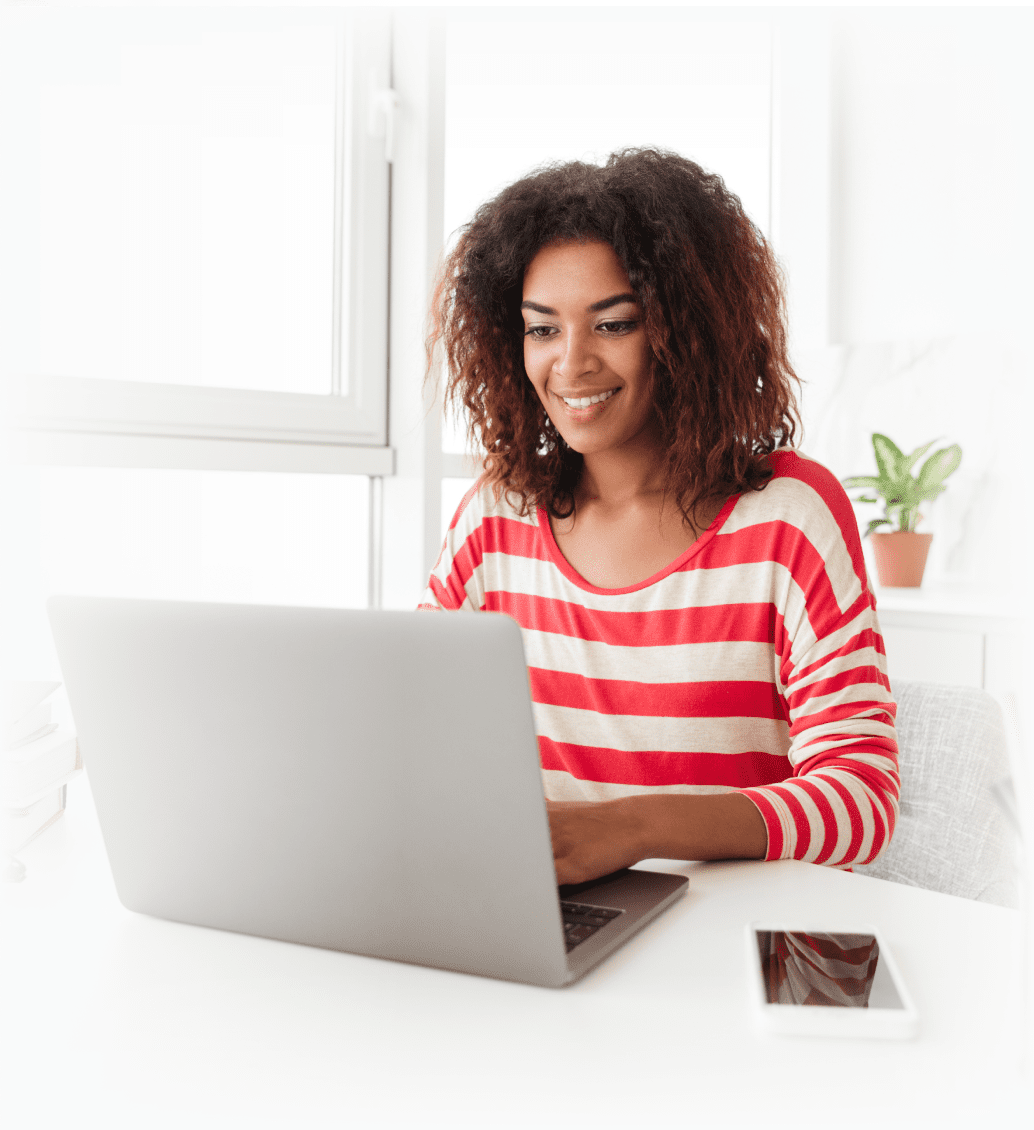
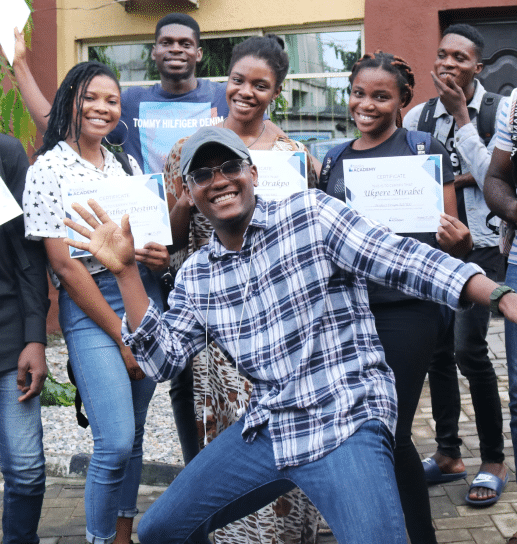
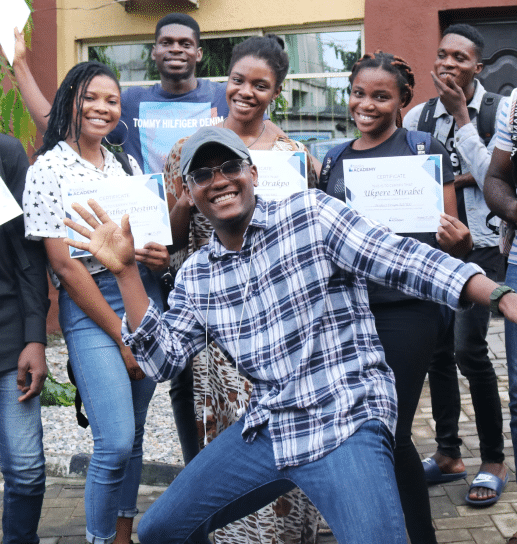
We know how much you yearn to learn and advance to the next level of what the future holds for you. We have provided you with resources that makes persuading either your boss of relative easier. Take charge of your future now!
Experience engaging and interactive sessions. At Torilo Academy training center, we leverage both group and individual sessions to ensure that our students practise working in teams and independently to build usable solutions.


© 2023 Torilo Academy. All right reserved
© 2021 Torilo Academy. All right reserved