Get certified as a Data Analyst (Excel + Power BI)
Accelerate your career in data, and earn a data analysis certification teaching high-demand skills used by data analysts.
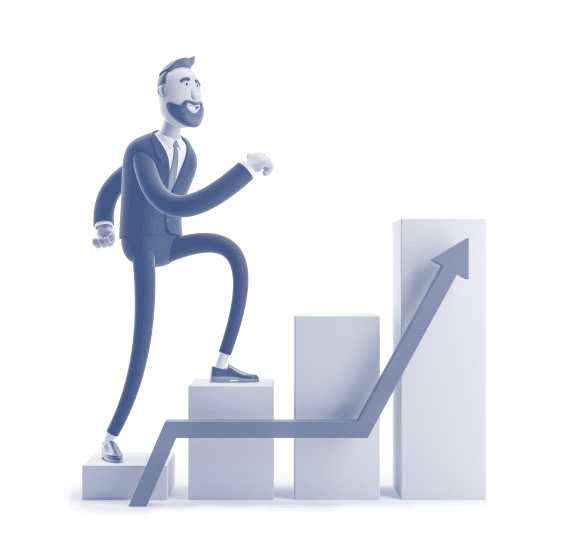
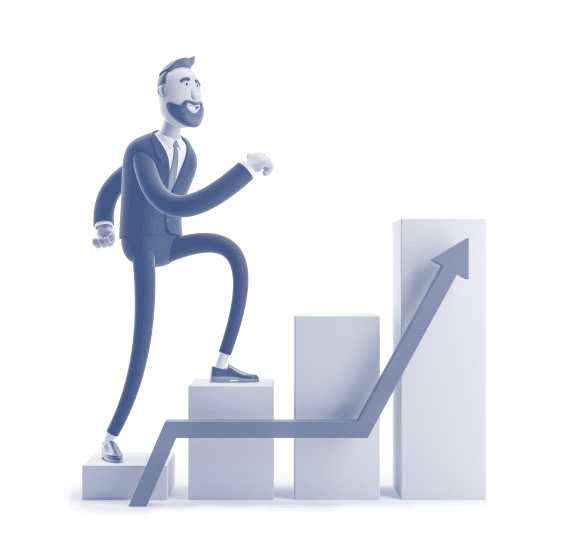



What you will learn:
- Understanding and working with Cell
- Understanding and working with Column
- Understanding and working with Row
- Mastering Copy Paste
- Mastering Autofill
- Intelligent navigation with Excel data
- Basic Mathematical functions
- Unlocking Keyboard Shortcuts with Master-key
- Homework: Entering 10 records in Excel
- Best Practices – Entering data in Excel
- Removing Duplicates
- Removing Spaces
- Spell check
- Replacing blank cells
- Using proper fonts
- Extracting Substring or part of data
- Merging data in cells
- Text to columns
- Data sorting
- Transpose data
- Flash fill
- Vlookup
- Hlookup
- Index and match
- Consolidate
- Append data with power query
- Manipulating dates – Date | Month | Year
- Manipulate dates – Name of The Year | Name of The Month
- Manipulating dates – Day of the week | Week of the year
- Day of the Year
- Quarter of the Year
- Dynamic TODAY | Tomorrow | Yesterday
- Calculating Age
- Adding conditional columns based on IF
- NESTED IF
- IF OR
- IF OR Multiple Column
- IF OR OR OR Practice
- IF AND
- IF AND AND AND Practice
- Freeze Panes
- Filters and advance filters
- Conditional Formatting
- Subtotals
- COUNTIF
- COUNTIFS
- SUMIF
- SUMIFS
- Introduction to Data Analysis and Data
Summary by a parameter - Adding parameters with drill down and drill up
- Breaking down information by Column
- Filtering the data in reports
- Understanding Value Field Settings
- Working with Dates in rows
- Grouping example
- Compiling data on one sheet
- Slicers
- Timeline
- Adding Calculated Fields
- Calculated Fields – Why this approach is better
- Introduction and first chart
- Exploring the chart options further
- Compiling data on one sheet
- Adding timeline (time slicer) on dashboard
- Adding and adjusting slicers
- Adding trendline charts
- Understanding Relational Data
- Adding Power Pivot to Excel
- Adding data to Data Model
- Data Modelling
- Power Pivot
- How to install Power BI
- Course Introduction and objectives
- Overview of Power BI
Understand Power BI licenses - Get a dataset
- Understand Power BI interface
- Quiz
- Understand data Importation and the Data View
- Overview of the Data View in Power BI
- Import a File from Excel
- Use Get Data to Connect to Data Sources
- Try a Sample Dataset from Power BI Desktop
- Jump Into the Journey: Import Your Data!
- Clean and Transform Data
- Access the Power Query Editor
- Overview of the Applied Steps List in Power Query Editor
- Execute Basic Math Operations to a Column
- Replace Errors in a Column
- Jump Into the Journey: Clean Your Data
- Quiz
- Understand Text Visualization Types
- Create a Visualization Card
- Create a Table Visualization
- Create a KPI Chart
- Create a Key
- Influencers Chart
- Jump Into the Journey: Practice Creating Text Visualizations!
- Lesson: Intro to Chart Visualizations
- Create a Scatter Chart
- Create a Waterfall Chart
- Create a Funnel Chart
- Create a Ribbon Chart
- Jump Into the Journey: Practice Creating Chart Visualizations!
- Lesson: Filters, Slicers, and Data Drilling
- Create a Slicer
- Analyze Your Visualization
- Drill Down and Drill Up in a Visualization
- Jump Into the Journey: Practice Using Filters and Slicers!
- Quiz
- Introduction to Data Modeling, Report View, and Visualizations
- View Relationships in the Model View
- Edit or Remove Relationships
- Add a New Relationship Between Tables and Columns
- Jump Into the Journey: Practice Data Modeling
- Understand the Report View
- Overview of the Report View in Power BI
- Add a Visualization
- Overview of Format
- Features for Visualizations
- Change the Visualization Type
- Jump Into the Journey: Get to Know the Report View
- Create measures and calculated columns
- Quiz
Required Tools
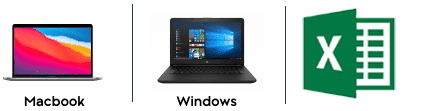
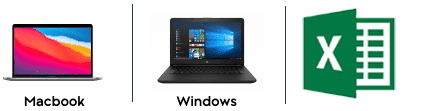
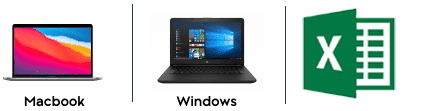
Accelerator
Launch your Tech, Digital or Creative career fast with our intensive, hands-on training.
- 8 weeks training
- Choose from in-person or online practical training
- Tackle milestone projects
- Build a strong portfolio
Nest
Take your Tech, Digital or Creative career to the next level with everything in Accelerator, plus dedicated career support.
- We’ll help you craft a winning CV
- Optimize your LinkedIn profile
- Professional photographer’s headshot for your LinkedIn profile
- Master interview skills
- Get an internship placement at one of 100+ partner companies.
With NEST, you get everything you need to succeed!



What you will learn:
- Understanding and working with Cell
- Understanding and working with Column
- Understanding and working with Row
- Mastering Copy Paste
- Mastering Autofill
- Intelligent navigation with Excel data
- Basic Mathematical functions
- Unlocking Keyboard Shortcuts with Master-key
- Homework: Entering 10 records in Excel
- Best Practices – Entering data in Excel
- Removing Duplicates
- Removing Spaces
- Spell check
- Replacing blank cells
- Using proper fonts
- Extracting Substring or part of data
- Merging data in cells
- Text to columns
- Data sorting
- Transpose data
- Flash fill
- Vlookup
- Hlookup
- Index and match
- Consolidate
- Append data with power query
- Manipulating dates – Date | Month | Year
- Manipulate dates – Name of The Year | Name of The Month
- Manipulating dates – Day of the week | Week of the year
- Day of the Year
- Quarter of the Year
- Dynamic TODAY | Tomorrow | Yesterday
- Calculating Age
- Adding conditional columns based on IF
- NESTED IF
- IF OR
- IF OR Multiple Column
- IF OR OR OR Practice
- IF AND
- IF AND AND AND Practice
- Freeze Panes
- Filters and advance filters
- Conditional Formatting
- Subtotals
- COUNTIF
- COUNTIFS
- SUMIF
- SUMIFS
- Introduction to Data Analysis and Data
Summary by a parameter - Adding parameters with drill down and drill up
- Breaking down information by Column
- Filtering the data in reports
- Understanding Value Field Settings
- Working with Dates in rows
- Grouping example
- Compiling data on one sheet
- Slicers
- Timeline
- Adding Calculated Fields
- Calculated Fields – Why this approach is better
- Introduction and first chart
- Exploring the chart options further
- Compiling data on one sheet
- Adding timeline (time slicer) on dashboard
- Adding and adjusting slicers
- Adding trendline charts
- Understanding Relational Data
- Adding Power Pivot to Excel
- Adding data to Data Model
- Data Modelling
- Power Pivot
- How to install Power BI
- Course Introduction and objectives
- Overview of Power BI
Understand Power BI licenses - Get a dataset
- Understand Power BI interface
- Quiz
- Understand data Importation and the Data View
- Overview of the Data View in Power BI
- Import a File from Excel
- Use Get Data to Connect to Data Sources
- Try a Sample Dataset from Power BI Desktop
- Jump Into the Journey: Import Your Data!
- Clean and Transform Data
- Access the Power Query Editor
- Overview of the Applied Steps List in Power Query Editor
- Execute Basic Math Operations to a Column
- Replace Errors in a Column
- Jump Into the Journey: Clean Your Data
- Quiz
- Understand Text Visualization Types
- Create a Visualization Card
- Create a Table Visualization
- Create a KPI Chart
- Create a Key
- Influencers Chart
- Jump Into the Journey: Practice Creating Text Visualizations!
- Lesson: Intro to Chart Visualizations
- Create a Scatter Chart
- Create a Waterfall Chart
- Create a Funnel Chart
- Create a Ribbon Chart
- Jump Into the Journey: Practice Creating Chart Visualizations!
- Lesson: Filters, Slicers, and Data Drilling
- Create a Slicer
- Analyze Your Visualization
- Drill Down and Drill Up in a Visualization
- Jump Into the Journey: Practice Using Filters and Slicers!
- Quiz
- Introduction to Data Modeling, Report View, and Visualizations
- View Relationships in the Model View
- Edit or Remove Relationships
- Add a New Relationship Between Tables and Columns
- Jump Into the Journey: Practice Data Modeling
- Understand the Report View
- Overview of the Report View in Power BI
- Add a Visualization
- Overview of Format
- Features for Visualizations
- Change the Visualization Type
- Jump Into the Journey: Get to Know the Report View
- Create measures and calculated columns
- Quiz
Required Tools
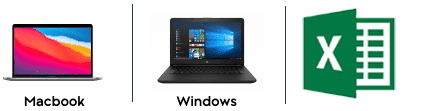
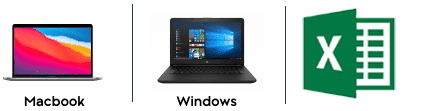
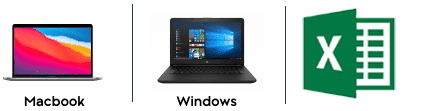
Accelerator
Launch your Tech, Digital or Creative career fast with our intensive, hands-on training.
- 8 weeks training
- Choose from in-person or online practical training
- Tackle milestone projects
- Build a strong portfolio
Nest
Take your Tech, Digital or Creative career to the next level with everything in Accelerator, plus dedicated career support.
- We’ll help you craft a winning CV
- Optimize your LinkedIn profile
- Professional photographer’s headshot for your LinkedIn profile
- Master interview skills
- Get an internship placement at one of 100+ partner companies.
With NEST, you get everything you need to succeed!
Upcoming Course Start Date
| Location | Start Date | Learning Mode | Path | Schedule | Length | Tuition Fee | Status |
|---|---|---|---|---|---|---|---|
| Ikeja | August 7, 2024 | Excel + Power BI | Accelerator | Weekdays or Weekends | 8 Weeks | N200,000 | Open |
| Online | August 7, 2024 | Excel + Power BI | Accelerator | Weekdays or Weekends | 8 Weeks | N200,000 | Open |
Upcoming Course Starts Date
| Location | Start Date | Learning Mode | Tuition Fee | Path | Schedule | Status |
|---|---|---|---|---|---|---|
| Ikeja | August 7, 2024 | Excel + Power BI | N200,000 | Accelerator 8 Weeks |
Weekdays or Weekends | Open |
| Online | August 7, 2024 | Excel + Power BI | N200,000 | Accelerator 8 Weeks |
Weekdays or Weekends | Open |
Pay As You Learn
Focus on gaining practical skills and worry less about your payments.
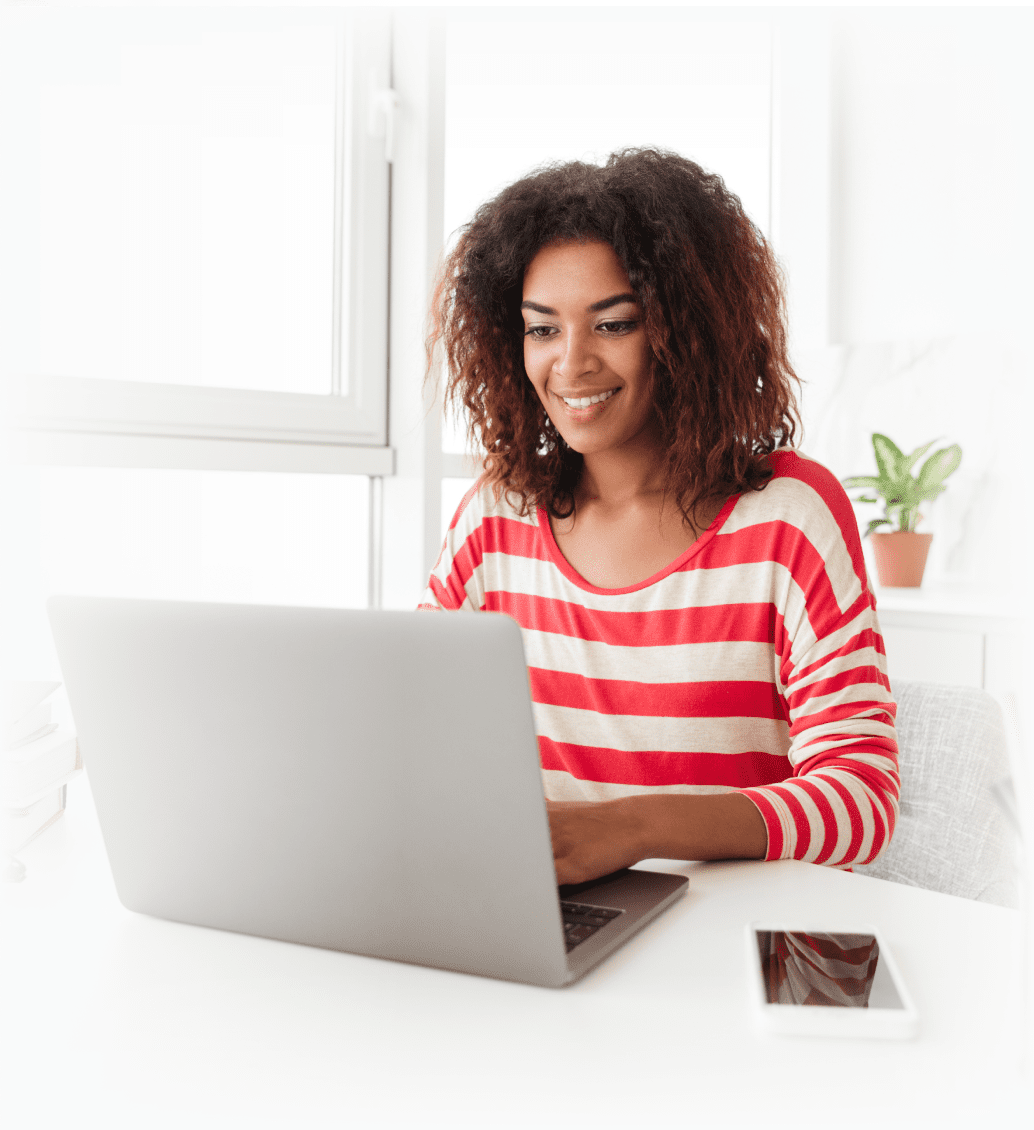
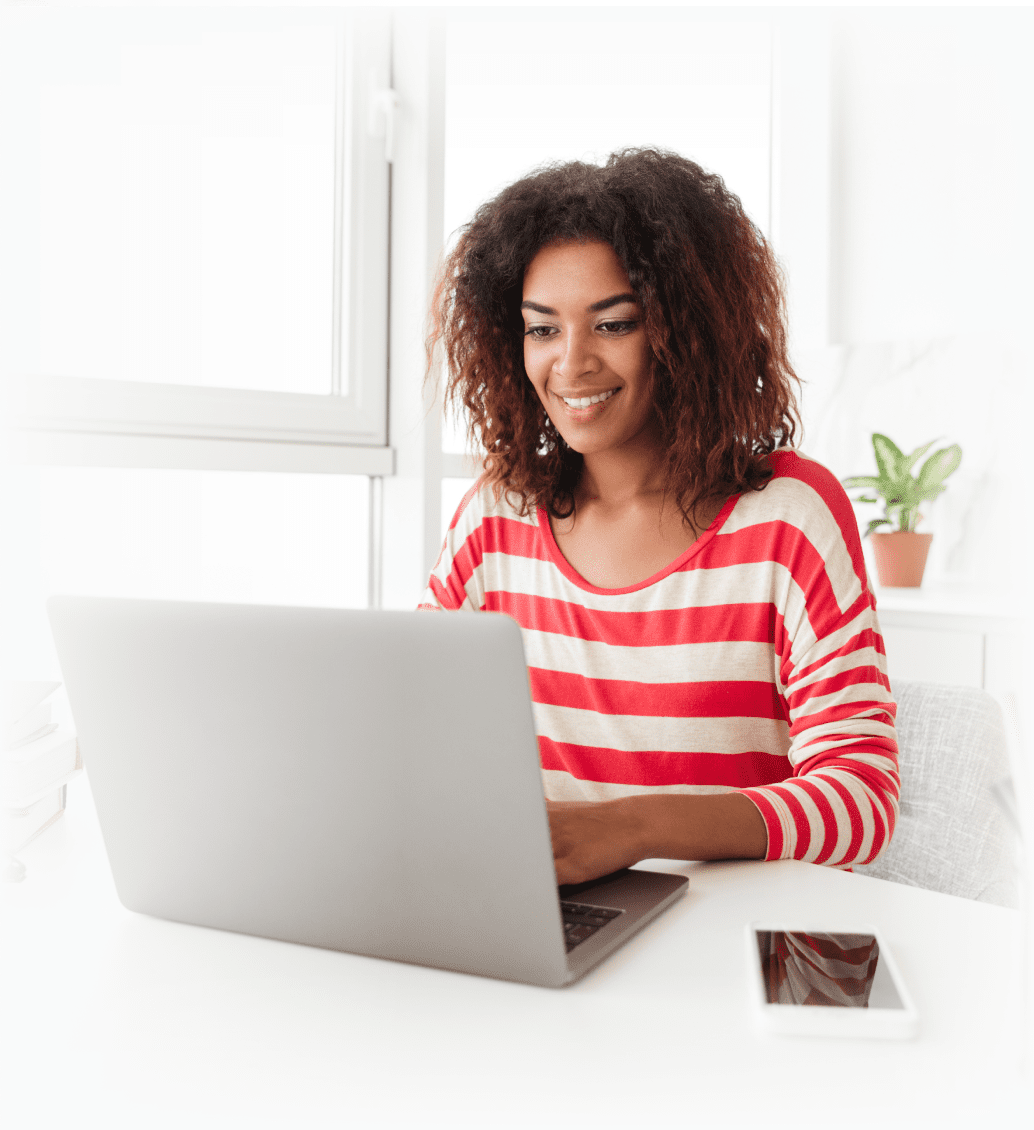
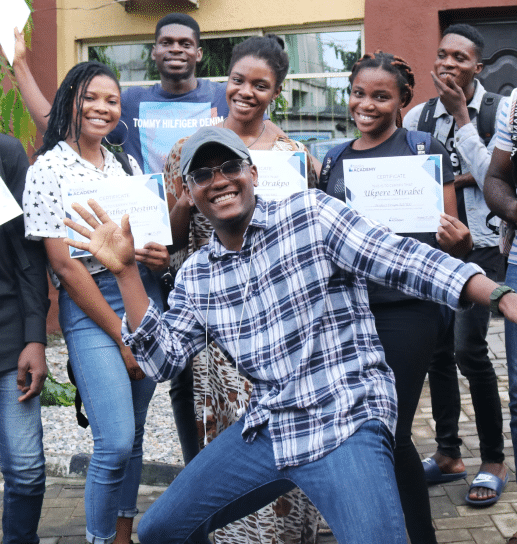
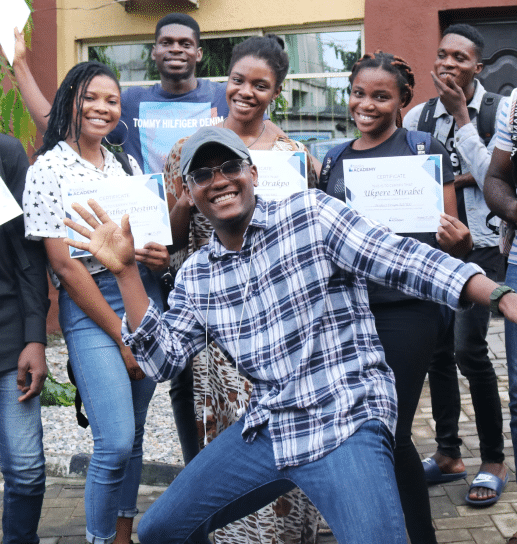
Passionate about a course?
We know how much you yearn to learn and advance to the next level of what the future holds for you. We have provided you with resources that makes persuading either your boss of relative easier. Take charge of your future now!
Creative and Collaborative Learning
Experience engaging and interactive sessions. At Torilo Academy training center, we leverage both group and individual sessions to ensure that our students practise working in teams and independently to build usable solutions.


Where Torilo grads. get hired
























Where Torilo grads. get hired
























Ready to start your Tech, Design,
Digital or Data journey?
Take the next step and speak to our admissions team. Book a 15-minute chat to ask questions and learn more about our programs.
Ready to start your Tech, Design, Digital or Data journey?
Take the next step and speak to our admissions team. Book a 15-minute chat to ask questions and learn
more about our programs.
Torilo Academy | Training Centre In Lagos, Nigeria
4.8Out of 5 stars














































































































































































































































































































































































































































































































Overall rating out of 111 Google reviews
Torilo Academy has been a great experience. Their practical approach to learning is excellent. The Tutors ensure all students are carried along.
This is the best Tech center so far
the experience has actually been electric
Learning at Torilo Academy has been great so far. Super nice tutors.
awesome tech school.
My experience at the academy has been perfect. Just what I expected
Amazing class on product design! Really enjoying my class so far
Very conducive space for learning with tutors ready to give their best.
I signed up for the Web Development course at Torilo Academy without having any prior knowledge about it and I can proudly say Torilo Academy has made the experience worth the while. I am now able to build functional and responsive websites, using HTML, CSS and WordPress. I'm glad I took the course...
I had an amazing experience. The instructors are ready and willing to help. A conducive environment, Free WiFi, interactive class. Thanks to the whole staff of Torilo. Mr Odunayo, Mr Ahmed, Mr Peter, Miss Gbemisola. You guys are awesome. Torilo Academy is the best place to be.
Torilo Academy is definitely your go to place for digital marketing. Within a space of 6 weeks, I was able to learn a lot about digital marketing. Teaching environment is very comfortable and the tutors are friendly.
Are you looking for a place to learn digital marketing, look no further. Torilo Academy is all you need, instructors are friendly, learning environment is conducive and they go all out with every little details. A big shout out to my instructor, Mr Peter Adetutu, you are awesome.
Words cant express the joy and fulfillment in my heart right now. Thanks to Torilo Academy my long time wish to have deep knowledge of digital marketing is accomplished. With very conducive learning environment, great instructors.....Torilo Academy is truly a place to be
Had a great and impactful time at Torilo. They are very professional, from my first enquire via phone call with the contact person Ayo to the facilitator Sam (awesome guy) always ready to listen and provide solution. It was worth every penny.
Torilo Academy is an excellent training institution for design courses. My time spent learning web design was worth it. Professional facilitators and conducive learning environment.
Torilo academy is the best place to learn digital marketing skills because they provide a conducive and comfortable learning environment, Mr. Peter Adetutu(digital marketing) is the best tutor I’ve come across and I’m extremely grateful to him. Learn digital skills at torilo academy and get that top notch quality learning .
The experience was a very great one. The teaching experience surpassed my expectations, well paced and thorough. I would advice/refer anyone to study at Torilo Academy.

